|
|
Post by Satman on Oct 5, 2005 7:45:23 GMT -2
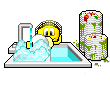 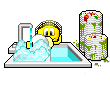 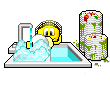 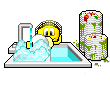 Aye Andy it could be mah place cause a still fell like chuckin it oot the windy, it's a wee bit bettur bit no much ahl git a new yin wan oh these days 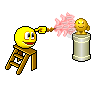 Koala What RAM do you have Koala? 128, 256, 512 etc? It could be that you need a larger 'working' memory. Also have you tried defragmenting your hard drive. Computers can get 'lazy' and when you close things down they just dump different bits of files wherever they find a space. This means that when you open a file again there are bits of it here and bits of it there and the computer has to find all the bits and put them together before it can be opened....as you can imagine this slows it down quite a bit. You can find the program to defrag the hard drive by going to your control panel (in the start menu) and selecting 'computer managment' and then 'defragment disc'. This may take a while as it sorts out all your files and puts them all back together in one place. When finished you will notice that all (or nearly all) the red has disappeared. The red is fragmented files... which you do not want. |
|
|
|
Post by ***Koala*** on Oct 7, 2005 3:39:07 GMT -2
 Andy thanx fur yur help bit 'ave tried ivrihing an it's still slow 'ave only goat a 32 bit an ah need a 64 that's why 'ave goat hardly oany memury left ahl git anew puter wan oh these days bit this yin will huv tae dae in the meantime. 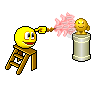 Koala PS ah dinnae ken that much aboot the bloody hings oanyway
|
|